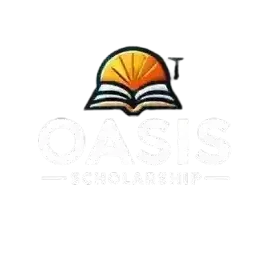How to Connect Aadhaar Card with NPCI for Oasis Scholarship
Connecting your Aadhaar card with the NPCI (National Payments Corporation of India) is a crucial step to ensure seamless transfer of government benefits, including scholarships like the Oasis Scholarship in West Bengal. This process enables Direct Benefit Transfer (DBT), ensuring that scholarship funds are credited directly to your bank account. Here’s a step-by-step guide to help you through the process.
Why Link Aadhaar with NPCI for Oasis Scholarship?
Linking your Aadhaar card to NPCI ensures:
- Direct Benefit Transfer (DBT): Scholarship funds are credited directly to your bank account.
- Avoiding Delays: Unlinked Aadhaar may lead to funds being reverted.
- Transparency: Enables tracking of fund transfers.

Steps to Check and Link Aadhaar with Your Bank Account
Follow these steps to link your Aadhaar with your bank account through the NPCI portal:
Check Existing Aadhaar-Bank Account Mapping
- Open your browser and search for NPCI Aadhaar Seeding.
- Click on the official NPCI website.
- On the homepage, navigate to the Consumer Section.
- Select Aadhaar Mapping Status.
- Enter your Aadhaar number and the captcha code.
- Submit the form and verify using the OTP sent to your registered mobile number.
- The system will display the status of your Aadhaar mapping, including:
- Bank name linked to Aadhaar.
- Whether DBT is enabled or not.
Steps to Link Aadhaar with Bank Account
If your Aadhaar is not linked or needs to be updated, follow these steps:
- Go to the Aadhaar Seeding Enable section on the NPCI portal.
- Click on the Aadhaar Seeding option.
- Fill in the required details:
- Aadhaar number
- Bank account number (repeat in the confirmation section)
- Select the appropriate option:
- Fresh Aadhaar Seeding for new accounts.
- Modify Seeding to change linked accounts within the same bank.
- De-seeding and Seeding for switching to a different bank.
- Accept the terms and conditions.
- Enter the captcha code and click on Proceed.
- Verify with the OTP sent to your mobile number.
- Submit your request.
- Track Your Request Status
You can track your Aadhaar seeding request status:
- Go to the Service Request Status section on the NPCI portal.
- Enter your Aadhaar number and captcha code.
- Verify with OTP.
- Check the status of your request.
Table: Comparison of Seeding Options
| Seeding Option | When to Use |
|---|---|
| Fresh Aadhaar Seeding | When no account is linked with Aadhaar |
| Modify Seeding | To link another account in the same bank |
| De-seeding and Seeding | To switch to a different bank for DBT benefits |
Benefits of Linking Aadhaar with NPCI for Oasis Scholarship
- Efficient Fund Transfer: Ensures timely credit of scholarship funds.
- Reduced Errors: Prevents misdirected or delayed payments.
- Easy Verification: Provides a secure and transparent system for tracking benefits.
Common Issues and Solutions
| Problem | Solution |
|---|---|
| Aadhaar Not Linked | Follow the steps mentioned above to link your Aadhaar. |
| Incorrect Bank Account Linked | Use the De-seeding and Seeding option to update your account details. |
| DBT Not Enabled | Ensure the correct account is set as the primary DBT account during seeding. |
Final Thoughts
In the past, many of the student’s Oasis scholarship applications have been rejected because their Aadhaar card was not NPCI linked. To make the application process hassle-free, it is very important to connect the Aadhaar card NPCI link.
To learn about the eligibility criteria and documents required for the Oasis Scholarship, click here. To check your application’s current status, visit here. If you found this guide helpful, feel free to share it with fellow students in West Bengal!
For more updates on the Oasis Scholarship and related topics, stay tuned to our blog!