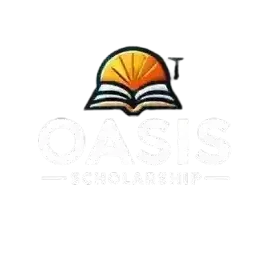How to Fill the OASIS Scholarship Form: Step-by-Step Guide
After submitting the online application, the next step is to download the Oasis Scholarship application form and fill it up. This step-by-step guide will walk you through the process of filling out the OASIS Scholarship hard copy form and submitting it successfully. Let’s dive in!
Step 1: Download the OASIS Scholarship Form
After completing the online application process on the OASIS Scholarship Portal, you will need to download the hard copy of your application form.
- New or Renewal: The downloaded form will indicate whether your application is new or a renewal.
- Application Season: Ensure the application season displayed on the form matches your current academic year.
- Application Number: This unique identifier is printed on the form and will be required for tracking purposes.
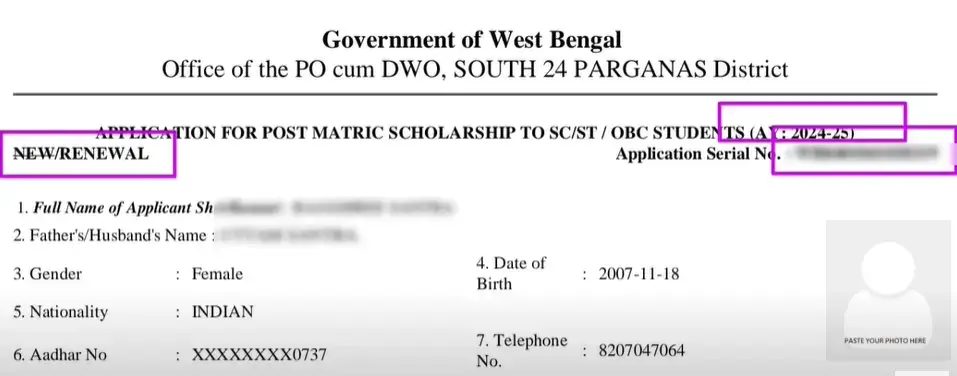
Step 2: First Page Overview
The first page of the form typically contains pre-filled details from your online submission. There is no additional information to be entered here.
Step 3: Fill Out the Second Page
On the second page, you will need to provide critical information:
- School/College Name: The institution where you are currently studying.
- Class Details: Mention your class or course.
- Enrollment Dates: Enter the date you joined your course and the expected date of completion.
- Annual Income: Provide your family’s annual income details, as this is crucial for eligibility.
Additional Information for Hostel Students
If you are a hostler, ensure you include your hostel details:
- Hostel Name: Enter the name of your hostel.
- Aadhaar Details: Verify and match the last four digits of your Aadhaar card number.
Applicant’s Signature
The applicant must sign the form in the designated area.
- Write the place from which you are signing.
- Provide the date of signing.
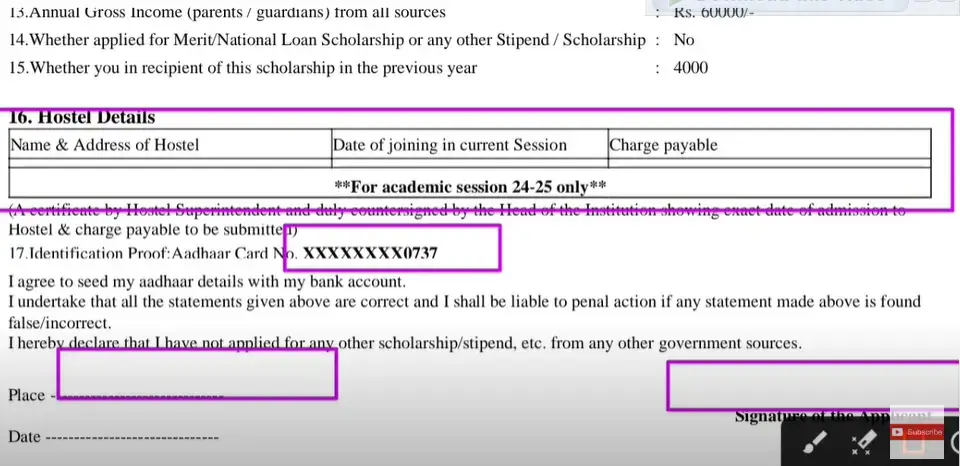
Step 4: Institutional Certificate Verification
Institutional verification is mandatory. This process, previously offline, is now conducted entirely online.
- Ensure your institution completes its part of the verification accurately.

Step 5: fill up Residential Certificate
A residential certificate is required to validate your eligibility.
- You can obtain the certificate from:
- An MLA
- An MP
- Zilla Parishad
- Panchayat President
- Fill in the place and date on the certificate.
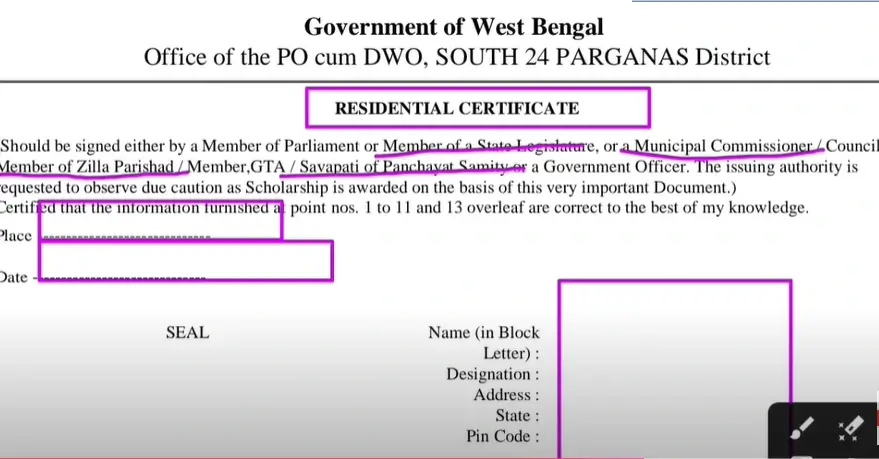
Step 6: fill up Declaration of Income certificate
The income declaration is another crucial part of the form.
- Annual Income: Write your annual income in both numerical and word formats.
- Include the applicant’s name, place, and date, followed by the applicant’s signature.
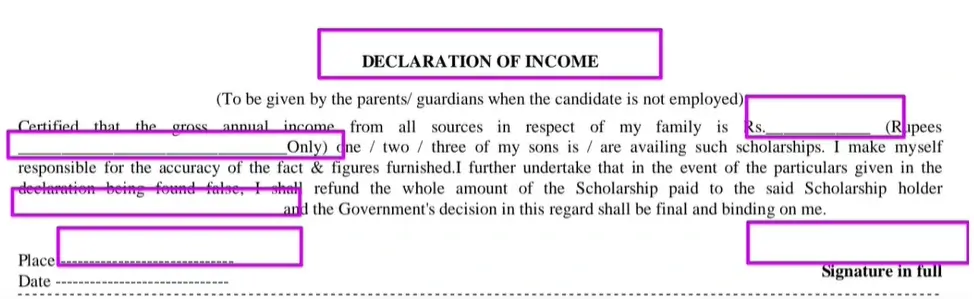
Step 7: Attach Required Documents
Attach the following documents with your hard copy form:
- Passport-Size Photograph: Recent colored photo.
- Secondary Mark Sheet: Or the last examination mark sheet.
- Bank Passbook (Xerox of First Page): For account details.
- Income Certificate: Verified by a competent authority.
- Date of Birth Proof: Such as a birth certificate or secondary admit card.
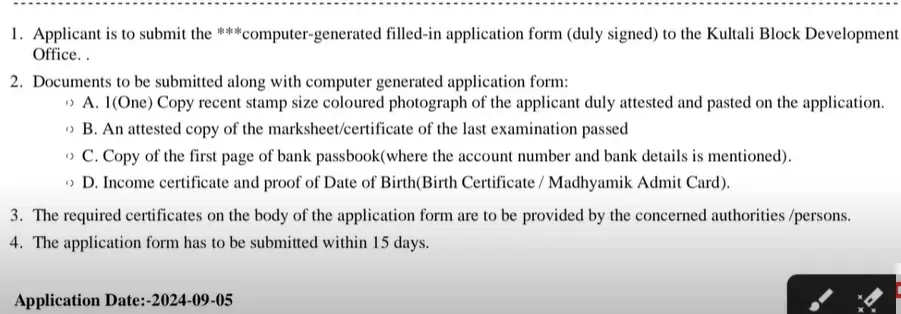
Step 8: Submission of the Scholarship form Hard Copy
Once all sections are filled and the required documents are attached:
- Submit the hard copy of the form to the respective Block Development Office (BDO) or Municipality Office.
- Keep the acknowledgment receipt for future reference.
Key Tips for Filling Out the OASIS Scholarship Form
- Double-check Details: Ensure all information matches official documents.
- Use black/blue ink: For signatures and handwritten details.
- Verify Aadhaar Information: Cross-check Aadhaar details on the form.
- Submit on Time: Delayed submissions might lead to disqualification.
Conclusion
Pay attention to every detail, gather the required documents in advance, and don’t forget to complete institutional and residential verifications. This effort could pave the way to valuable financial assistance for your education.
Apply today and take one step closer to achieving your academic ambitions with the OASIS Scholarship!
Visit the Oasis Scholarship homepage to get all the latest information and updates.
To know how to check the Oasis Scholarship application’s current status, click here.
Visit the Renew Application page to get complete guidelines on how to renew the application.