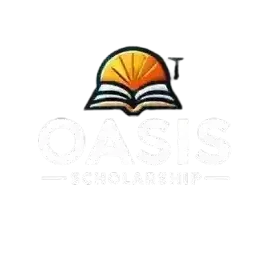OASIS Scholarship forgot password Portal Password: Step-by-Step Guide
For students in West Bengal, India, accessing the OASIS Scholarship Portal is crucial for managing their scholarship applications. However, if you’ve forgotten your password, don’t worry! This blog post will guide you through the process of resetting your password on the OASIS Scholarship Portal. Follow these steps carefully, and you’ll regain access in no time.
Why Resetting Your Password is Important
The OASIS Scholarship Portal is the gateway for students belonging to SC, ST, and OBC communities in West Bengal to apply for and manage their scholarships. A forgotten password can disrupt access to important features, such as renewing applications or checking scholarship status. Resetting your password ensures you can continue your educational journey without interruptions.
Step-by-Step Process to Reset Your OASIS Scholarship Password
Follow these simple steps to reset your OASIS password:
1. Visit the Official OASIS Portal
- Open your browser and navigate to the official OASIS Scholarship Portal.
- The homepage will display an interface where you can proceed with the password reset process.
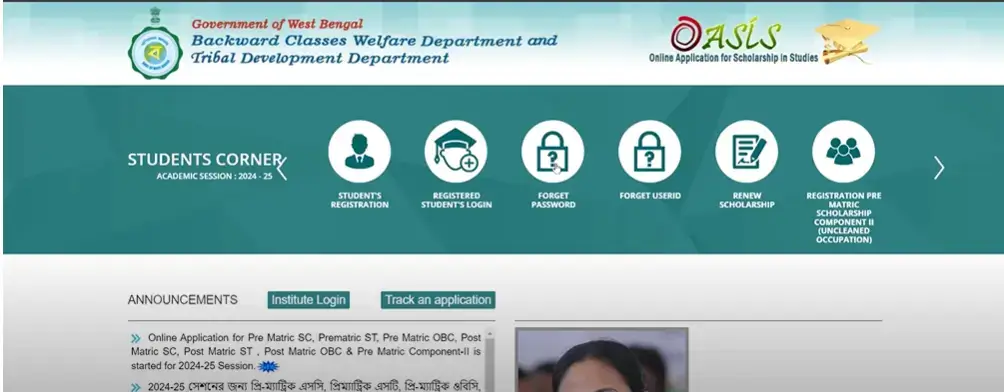
2. Select Your District
- On the homepage, locate the drop-down menu for district selection.
- Choose the district where you initially submitted your scholarship application.
- Click the Submit button to proceed.
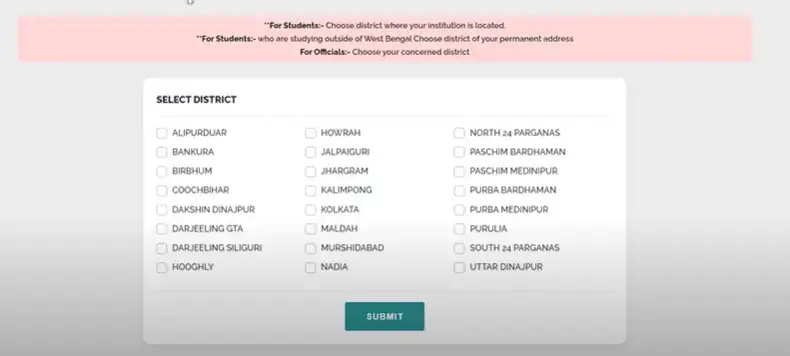
3. Confirm the District Details
- After submission, a popup will appear confirming your district selection.
- Click OK to move to the next step.
4. Fill in the Required Details
You will see a form requiring the following information:
- Type of Application:
- If you are a new applicant, select “New”.
- For renewals, choose “Renew”.
- Date of Birth:
- Enter your date of birth as per your application records.
- Registered Mobile Number:
- Provide the mobile number linked to your scholarship application.
- Work Certificate Number:
- Enter your valid work certificate number.
- Application ID:
- Input the unique ID assigned to your application.
- After entering all the details, click the Submit button.
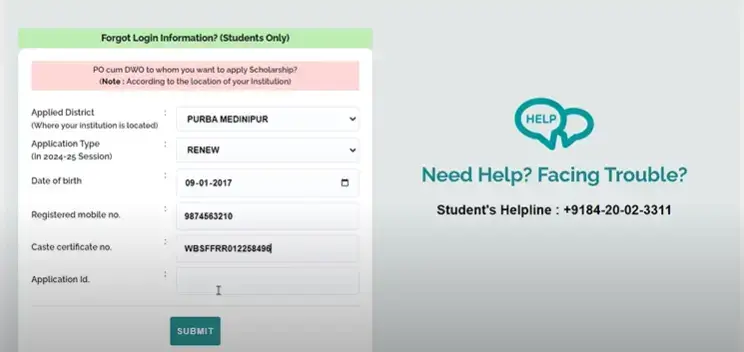
5. Create a New Password
- You will be prompted to set a new password. Follow these guidelines:
- Use a combination of letters, numbers, and special characters.
- Ensure your password is secure yet memorable.
- Confirm Password Update
- Once you’ve entered the new password, click Submit again.
- A confirmation message will appear stating that your password has been successfully updated.
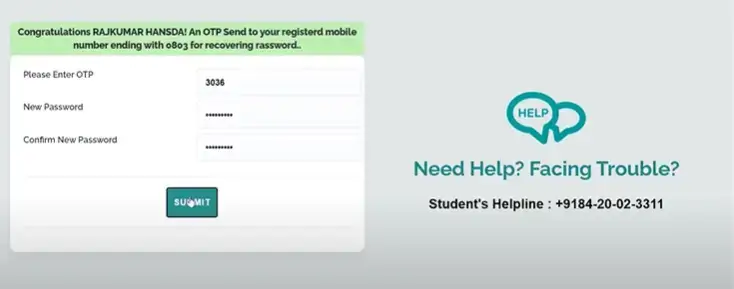
6. Log in with Your New Password
- Return to the homepage of the OASIS Scholarship Portal.
- Navigate to the student login section and enter:
- Your Application ID.
- Your newly created password.
- The security captcha is displayed on the screen.
- Click Login to access your account.
Tips for a Smooth Password Reset Process
- Ensure your registered mobile number is active to receive OTPs or updates.
- Keep your work certificate number and application ID handy before starting the process.
- Use a secure device and internet connection while accessing the portal.
Conclusion
Resetting your password on the OASIS Scholarship Portal is a straightforward process that ensures uninterrupted access to your scholarship account. By following the above steps, students in West Bengal can quickly resolve any login issues and focus on their academic goals.
For more updates and detailed guides on the OASIS Scholarship, visit our homepage. Don’t forget to bookmark this page for future reference!
Visit the following pages for detailed guides: